 If you’ve never seen Twitch, the livestreaming platform that allows users to broadcast live content to millions of viewers around the world, you might want to take a look. It’s not just for youngsters! Video “streams” on Twitch can feature a wide range of content: anything from sports to live chess matches, travel to cooking classes, bridge games to live music, and more topics of interest to seniors.
If you’ve never seen Twitch, the livestreaming platform that allows users to broadcast live content to millions of viewers around the world, you might want to take a look. It’s not just for youngsters! Video “streams” on Twitch can feature a wide range of content: anything from sports to live chess matches, travel to cooking classes, bridge games to live music, and more topics of interest to seniors.
Basically, if it’s something you enjoy watching or chatting about “IRL” (in real life, as the lingo goes), you can probably find someone streaming it on Twitch. According to statistics from Twitch, an average of more than 2.5 million viewers are watching content on Twitch at any given moment, with about 8 million unique “Twitch streamers” producing video content each month.
Get Started: How to Access Twitch
Twitch is available in a web browser at twitch.tv, through a dedicated mobile app for iOS and Android (just search for “Twitch” in your app store of choice and look for the signature purple app icon), and as an app or channel on some smart TVs and video game consoles.
What to Watch: Recommended Twitch Channels

Board Games
- Whether you want to learn and explore new strategies for your next game of chess against a friend or watch the world’s top pros go head-to-head, you can’t go wrong by starting with Chess, the official Twitch channel of Chess.com. If you’re more interested in watching individual chess champs explain their strategies, recap their games, and play under time constraints or variant rule sets, then check out this list of the best chess streamers to watch on Twitch, which includes chess grandmasters Hikaru Nakamura, Anna Rudolf, and Daniel Naroditsky.
- If you’re a student of the game of Go, with its simple rules but high degree of complexity and variation, take a look at usgoweb, the official Twitch channel of the American Go Association (AGA). The channel features live commentaries of pro and amateur games, coverage of domestic and international Go tournaments, and deep dives on historical and AI (artificial intelligence) games with Michael Redmond, a 9-dan professional Go player.
Card Games
- Twitch provides an ideal environment for kibitzing on bridge games. While the bridge community on Twitch is still growing, you can find channels featuring broadcasts of online play as well as livestreams from local bridge clubs. Some of the most prolific bridge streamers recently include WolpertBridge, a bridge teacher and professional player who streams his practice matches against other players, and BradyBot0, a retired professional bridge player who streams the games he plays on Bridge Base Online.
- The poker scene thrives on Twitch, where you can find everything from livestreams of tournaments to educational content geared toward improving your game. As the channel name implies, worldpokertour247 shows hours of video from the World Poker Tour, while New Zealand-based streamer ALLinPav is all about high-stakes online tournaments. For game analysis and tips to up your tournament game, check out the channels of pro players Jonathan Little and Jaime Staples.
Crafting & Cooking
- If you’re a painter or a fan of the late artist Bob Ross and his “happy little trees”, or even if you just love having a soothing TV show on in the background, check out BobRoss, a channel with more than 2 million followers that streams weekend-long marathons of Bob Ross’s PBS show, The Joy of Painting.
- If you’re looking for a mix of streams that includes from-scratch cooking demonstrations, look no farther than DomesticDan’s channel. Although he also streams video games, DomesticDan is one of the most popular cooking streamers on Twitch. Recent streams have featured him whipping up pizza, bread, ramen, and a salmon dish, all accompanied by great explanations of the steps and a helpful top-down view of the prep area in his kitchen so you can follow along. Be on the lookout for cameos from his pets: a corgi and a one-eyed cat.
Travel & Outdoors
- PhotoLukeHawaii “shares Hawaii with the world” on a channel dedicated to showcasing the sights and sounds of the Hawaiian Islands. Luke and his family share walking, driving, sightseeing, and adventuring videos with their viewers both on Twitch and their YouTube channel.
- If you feel like exploring a foreign locale from the comfort of your own home, check out virtualjapan, a channel that streams first-person video 24/7 from the bustling streets and beautiful parks of Japan, all set to a soundtrack of laid-back music.
Video Games
- If you’ve got a gamer in the family, you’ve likely heard of the free-form survival game Minecraft, which lets players mine the procedurally generated environment around their character for materials to craft weapons and armor, build structures, and fight monsters alongside their friends. One of the most popular Minecraft multiplayer servers, called Hermitcraft, is home to a group of streamers that includes iskall85, PearlescentMoon, falsesymmetry, and GoodTimesWithScar. Their content tends to be positive, family friendly, and focused on the creative aspects of Minecraft. Since some of them also occasionally stream other games, checking out their content might be a good jumping-off point into the world of video games.
- If you’ve watched the Macy’s Thanksgiving Day Parade anytime in the last twenty years, you’re probably familiar with Pikachu, the electric mouse mascot of the juggernaut Pokémon franchise, which allows players to catch, train, and battle creatures called Pocket Monsters. Pokémon is the world’s highest-grossing media franchise and has generated more than $118.5 billion in revenue since its debut with a pair of video games in 1996. Many people stream Pokémon games both old and new on Twitch, and family-friendly streamer PKMNcast provides viewers with a variety of content across the Pokémon franchise, from playthroughs of the video games and competitive battling to opening packs of Pokémon trading cards and hunting rare “shiny” creatures in real-life locations in the Pokémon GO mobile app.
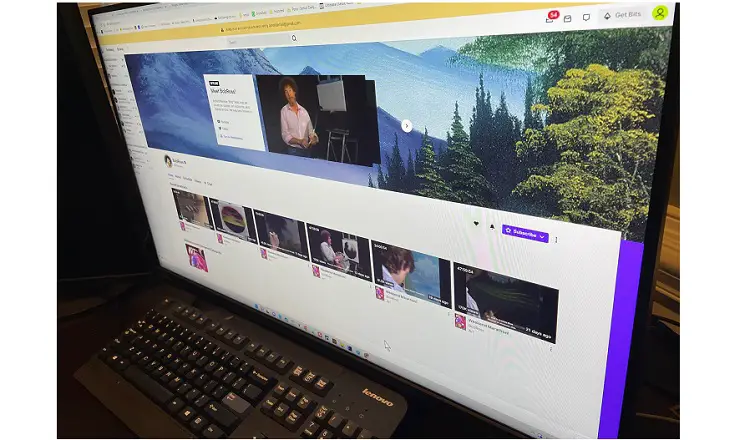
What Makes Twitch Different?
Unlike YouTube, the other well-known destination for video content on the Internet, which features primarily prerecorded, curated videos, Twitch focuses on live content. In addition to being a video streaming platform, Twitch also includes myriad features that allow the host of the broadcast to interact directly with their audience, and for the audience to chat and interact with each other and the streamer.
Have you ever been listening to a talk radio show and wished you could debate a controversial point with other listeners or discuss an upcoming event with the host of the show? Twitch gives you the power to do just that—all while enjoying your favorite video content with a community of other viewers. Read on to learn how easy it is to make a Twitch account of your own!
How to Get the Most out of Twitch
Creating a Twitch Account
You can browse and watch streams on Twitch without an account, but creating an account lets you personalize your experience with a custom username and profile picture and allows you to chat with other users, follow your favorite channels, and receive notifications when your favorite channels go live.
Fortunately, creating an account is simple and only takes a few minutes!
Step 1: Open a new window in Chrome, Firefox, or your browser of choice.
Step 2: Navigate to twitch.tv.
Step 3: In the upper-right corner, click the purple Sign Up button.
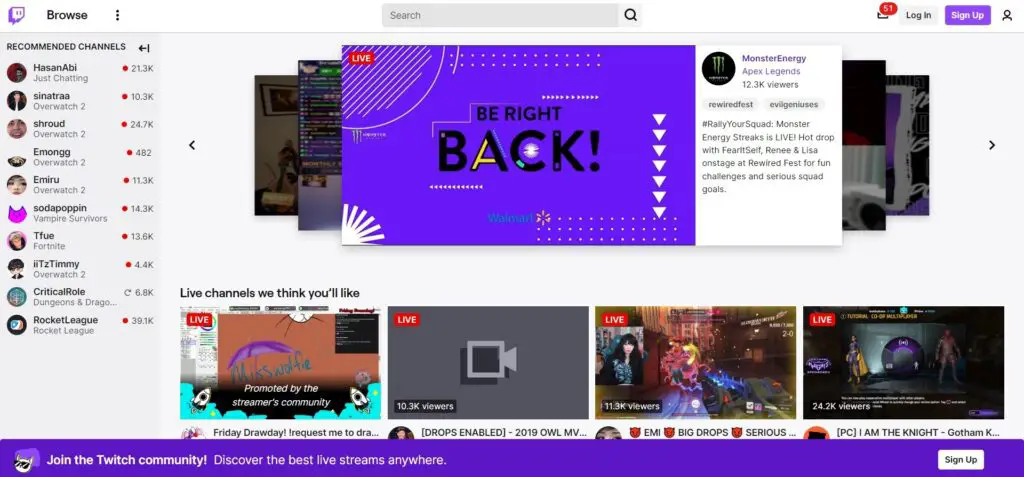
Step 4: Fill out the fields in the pop-up window, including your username and password. Your username is how other users will know you on Twitch, so be sure to pick something you like! Try a username generator like the one on SpinXO if you need ideas—you can always change your username later. For privacy reasons, it’s probably best to avoid including identifying personal information like your real name, address, or birthday in your username.
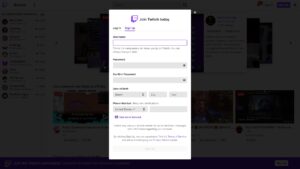
Tip: Make sure to follow privacy guidelines when creating your account, including suggestions for how to create a strong password. Consider enabling two-factor authentication (2FA) to add an additional layer of security to your account.
You can sign up for a Twitch account with an email address or a phone number; if you sign up using a phone number, Twitch will text you a six-digit code you need to enter to confirm that the number is yours.
Tip: Steps for creating an account may vary by platform, so be sure to consult the Twitch help article on the subject if you’re signing up from the mobile app.
Step 5: Now you’re ready to start using Twitch! Click the round icon in the upper-right corner, then click Settings to navigate to a page where you can customize your profile picture, profile banner, and bio, which will be visible to other users on your channel page (example URL: twitch.tv/your_username).
If you’re ready to find some livestreams to watch, navigate to twitch.tv in your browser, then click Browse to view channels by category. Although many channels on Twitch are dedicated to people playing the hottest new video games, you can also find livestreams of people playing music, crafting, or cooking; podcasters and fans discussing sporting events; and even zoos and pet owners sharing live video feeds of their animals! If you’re unsure where to start, keep reading for some channel suggestions.
Using the Chat Window
One of the primary avenues for the streamer and audience to interact is via the Twitch chat window. By typing messages in the chat window (click into the box that says “Send a message”, then start typing) and using “emotes” (expressive stickers, like emoji), you can communicate with the streamer and other viewers.
The rules of most chatrooms are simple and tend to follow a similar pattern: Be kind and courteous to other users, don’t “spam” the chat (post a lot of messages or emotes in quick succession), and stay relatively on-topic. However, rules vary by streamer, so a good first step is to read individual channel guidelines, which may pop up in the chat window on your first visit to a live channel. If you don’t understand something, look for a moderator in the chat (identified by a green “sword” badge next to their username), then click on their username and select Whisper to send them a private message and ask for help.
If you don’t feel like chatting, feel free to just “lurk” (hang out and watch without participating in chat) and enjoy the content. But be prepared for a shout-out from the streamer if you follow, subscribe, or gift subscriptions or Bits during a livestream (more on this below)—part of the fun of Twitch is interacting with streamers and viewers who share your hobbies and interests! If someone gifts you a subscription, it’s customary to respond in chat to say thanks.
Tip: As a viewer, there’s more than one way to participate in the stream! You can express your reactions to what happens on stream using emotes, vote in polls set up by the streamer or their moderators, enter giveaways, collect Channel Points to redeem for rewards, and more.
For more details about the chat window, check out this Twitch help article.
Following Your Favorite Streamers
If you want to receive notifications when your favorite streamer goes live, click the heart icon on their channel page (example URL: twitch.tv/streamer_username). Now their channel icon will be added to the left sidebar of your Twitch interface so you can easily access the channel (the icon will be colored in when the channel is live, and black and white when it’s offline), and you’ll receive a notification when they start their next stream.
Once you’ve followed a streamer, you can click the bell icon on their channel page to turn notifications off or on for that specific channel. You can also customize how and when you receive notifications (on Twitch, by email, or as a mobile push notification) by clicking on your profile picture in the upper-right corner, then clicking Settings > Notifications.
Don’t worry if you miss a live broadcast! Most streamers on Twitch archive their livestreams so users can watch them on demand. Visit your favorite steamer’s channel page, then click the Videos tab to view archived versions of their recent streams.
Subscribing, Gifting, and Cheering
Some people stream on Twitch as a hobby, while others stream as a full-time job. If you find you enjoy a particular streamer’s content, consider showing your appreciation and supporting them by subscribing to their channel (this removes most if not all advertisements that would normally play during the stream and usually gives you access to exclusive emotes), gifting subscriptions to other users (which helps the streamer grow their audience), or “Cheering” with “Bits” (basically like putting change in a tip jar but accompanied by a fun animation and sometimes channel-specific perks).
Still, don’t feel obligated to contribute with money. One metric Twitch uses to measure a streamer’s success is their number of concurrent viewers (indicated by the number visible next to the silhouette icon on a live broadcast), so you’re supporting your favorite streamers just by watching their streams!
Tip: If you have an Amazon Prime subscription, you can get one free Twitch subscription each month by linking your Twitch and Amazon accounts. Check out the Prime Gaming Support page for instructions. Being an Amazon Prime member also entitles you to free games and game content through Prime Gaming, so be sure to keep an eye on the rotating list of freebies if you or a family member are a gamer!
What if I Need More Help?
If you have questions that aren’t covered in this article, try searching the Twitch Knowledge Base, which has articles on topics from getting started to troubleshooting a payment method.

Recent Comments